Add as App / Add to Home Screen
Tutorial For Both iPhones & Androids
iPhones 🍎
Step 1.
Go to Preferred Page to Save.
e.g 'Generate a New Story'
Then, Click The 'Share' Icon.
(Refer to Image Below) 👇
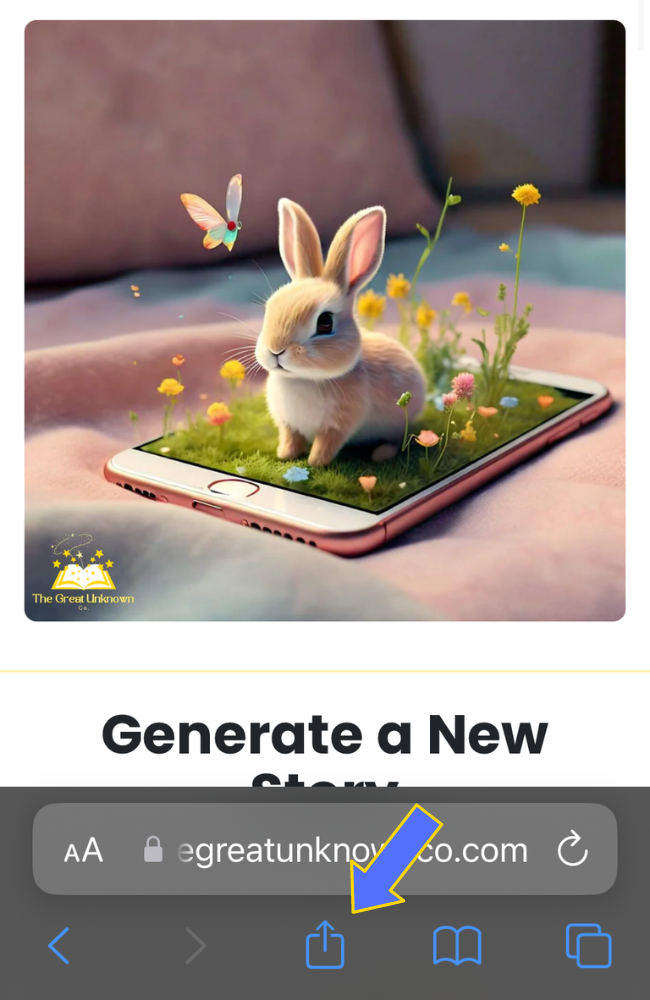
Step 2.
Once the Sharing Options Come Up, Scroll Down The Page Until You See:
'Add to Home Screen'
Then Simply Click On It.
(Refer to Image Below) 👇
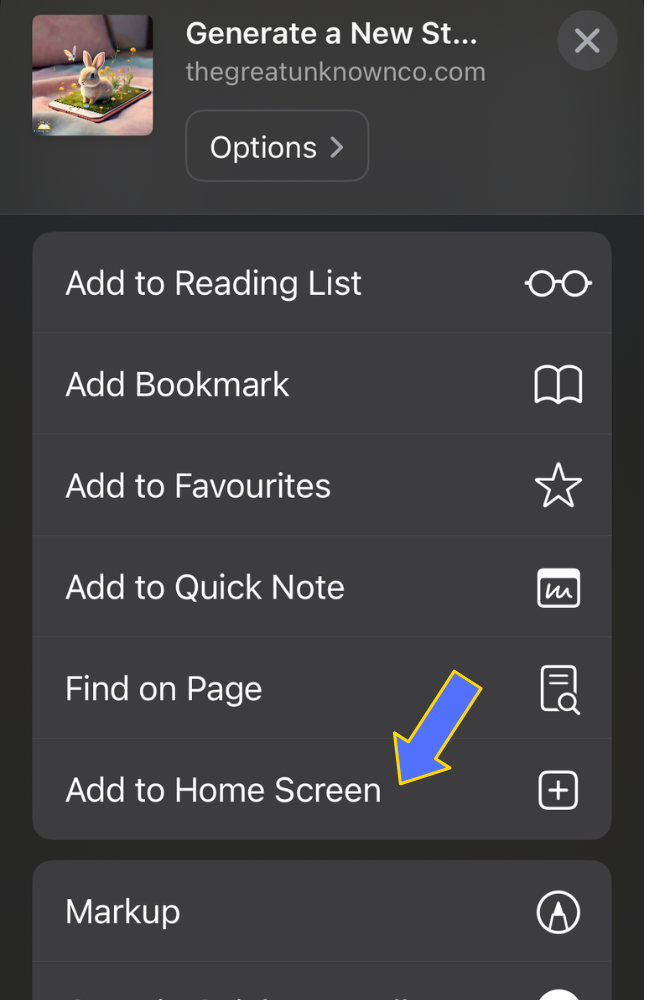
Step 3.
Change Name If You'd Like to.
Then, Click on 'Add'
It Will Now Appear as an App On Your Home Screen!
(Refer to Image Below) 👇
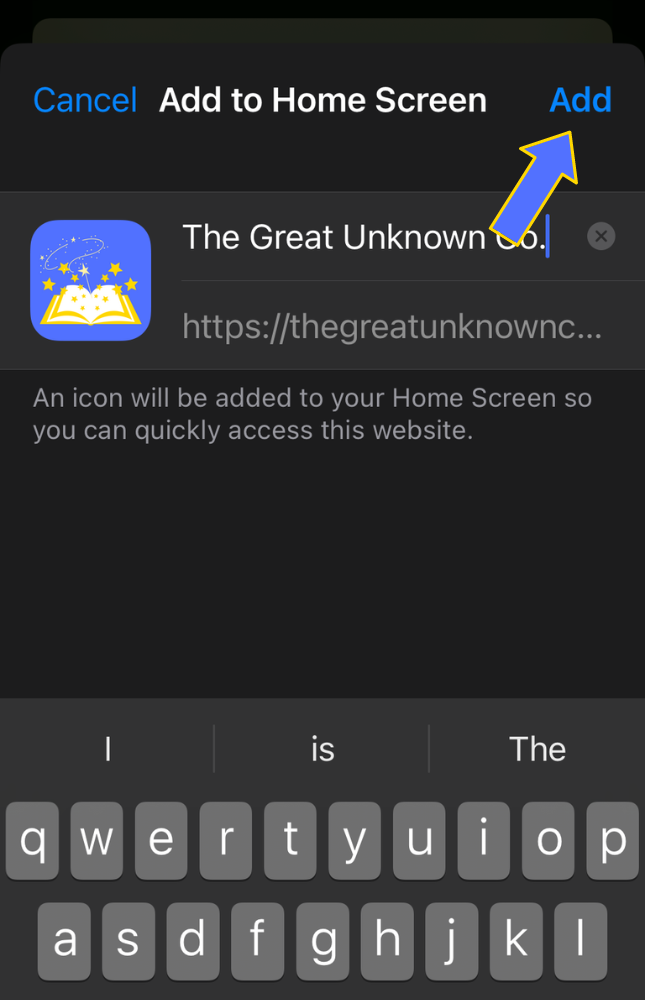
How It Should Look 👇
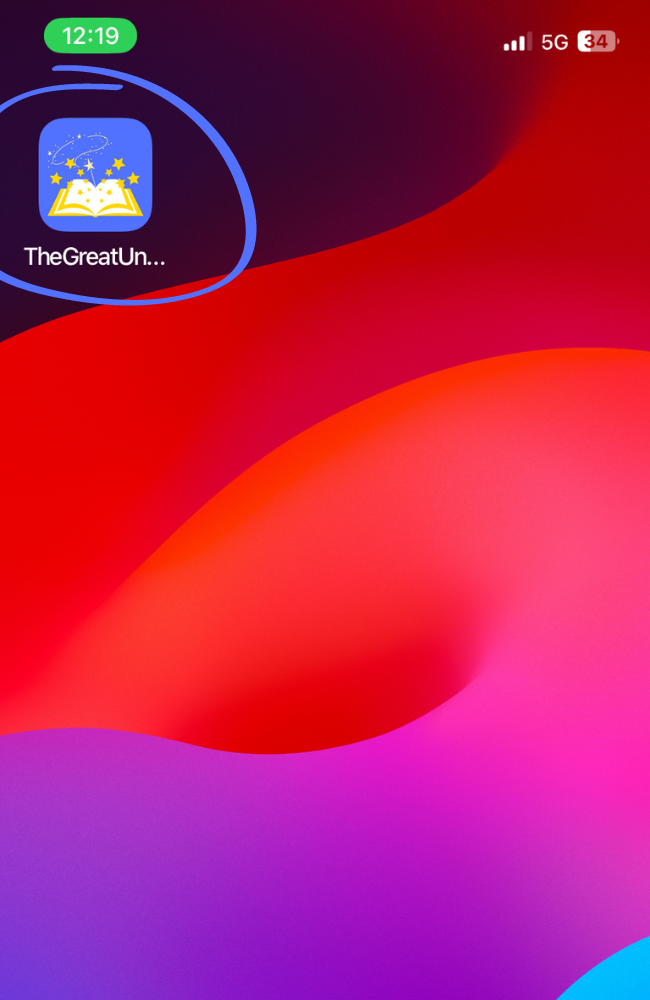
Androids 🤖
Step 1.
Go to Preferred Page to Save to Home Screen.
e.g. 'Generate a New Story'
Then Click The 3 Dots In The Top Right Hand Corner.
(Refer to Image Below) 👇
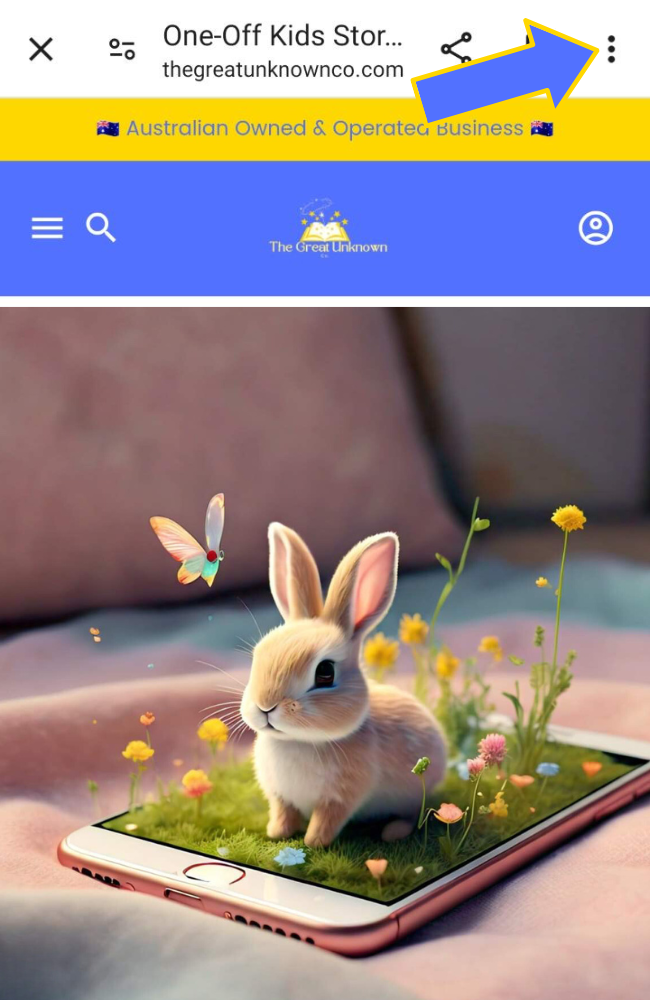
Step 2.
After All The Option Come Up, Simply Click 'Add to Home Screen'
(Refer to Image Below) 👇
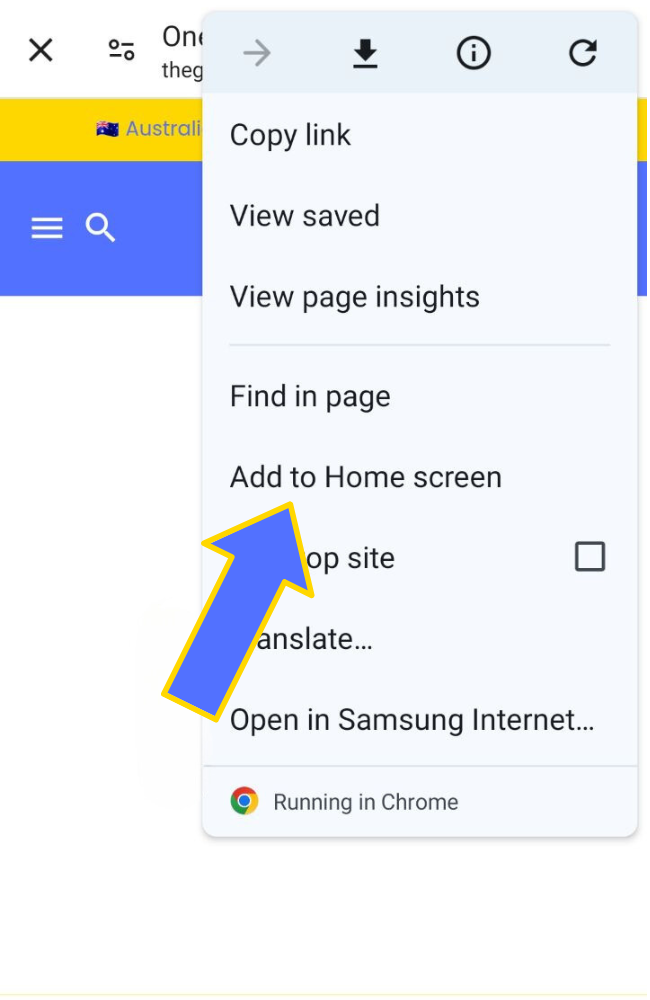
Step 3.
Finally, Change The Name If You'd Like to, Then, Click 'Add'
(Refer to Image Below) 👇
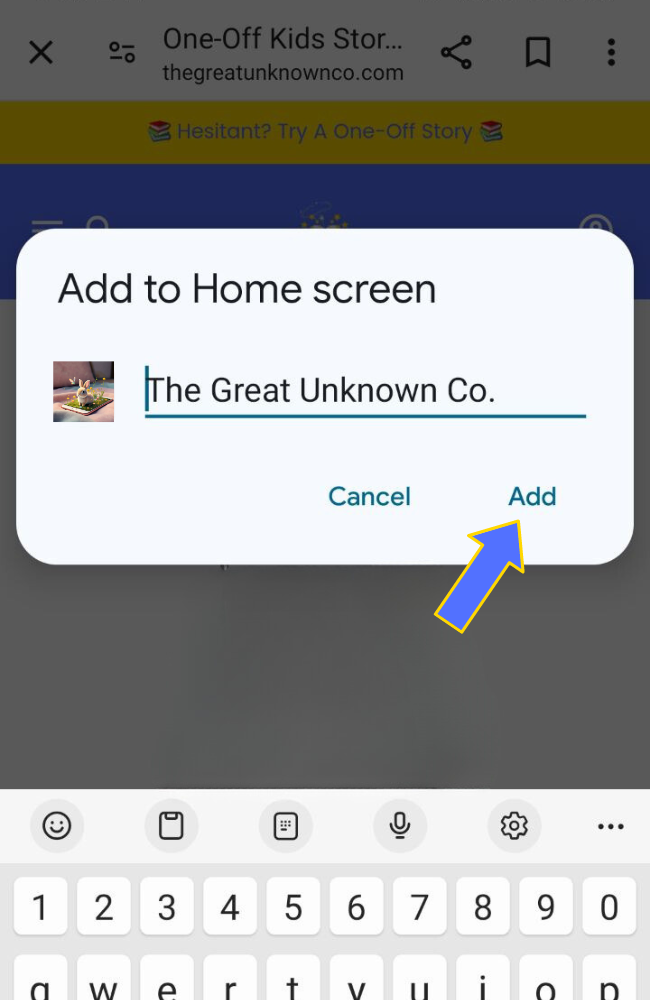
Still Have Questions?
Reach Out To Us:
send@thegreatunknownco.com


Deel en ontvang 15% korting!
Deel dit product eenvoudig op een van de volgende sociale netwerken en ontvang 15% korting!