How To Take Your Emailed Stories Out Of Spam/Junk Mail
🚨 iPhones Only 🚨
Step 1.
Find Your Generated Book In Spam or Junk Mail.
Then, Swipe From Right to Left On The Email.
(Refer to Image Below) 👇
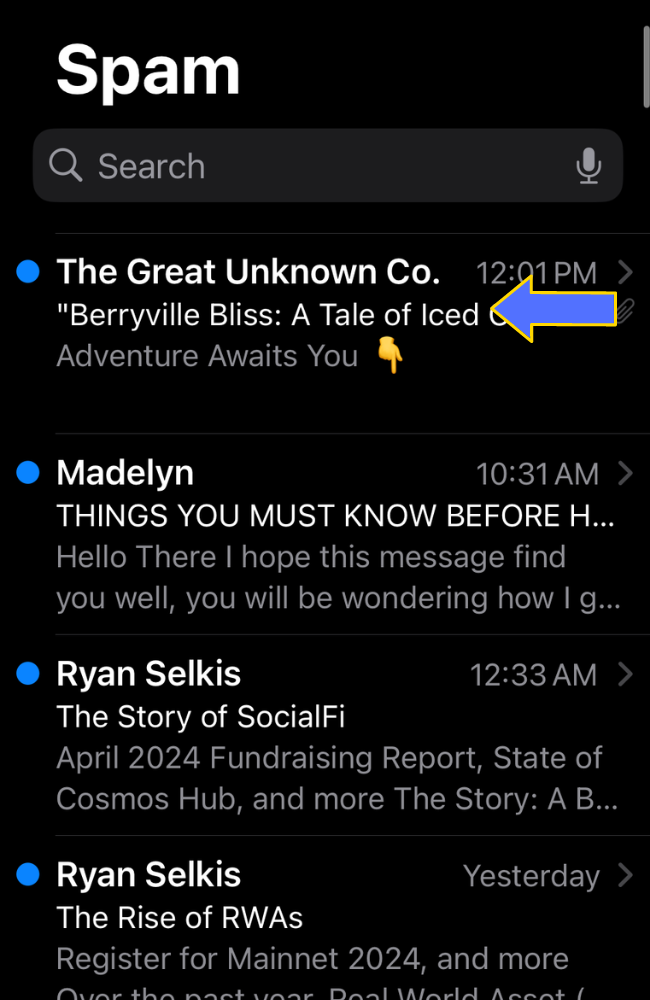
Step 2.
Click On The 'More' Option.
Once The Options Such as 'Reply' and 'Forward' Come Up, Scroll Down.
(Refer to Image Below) 👇
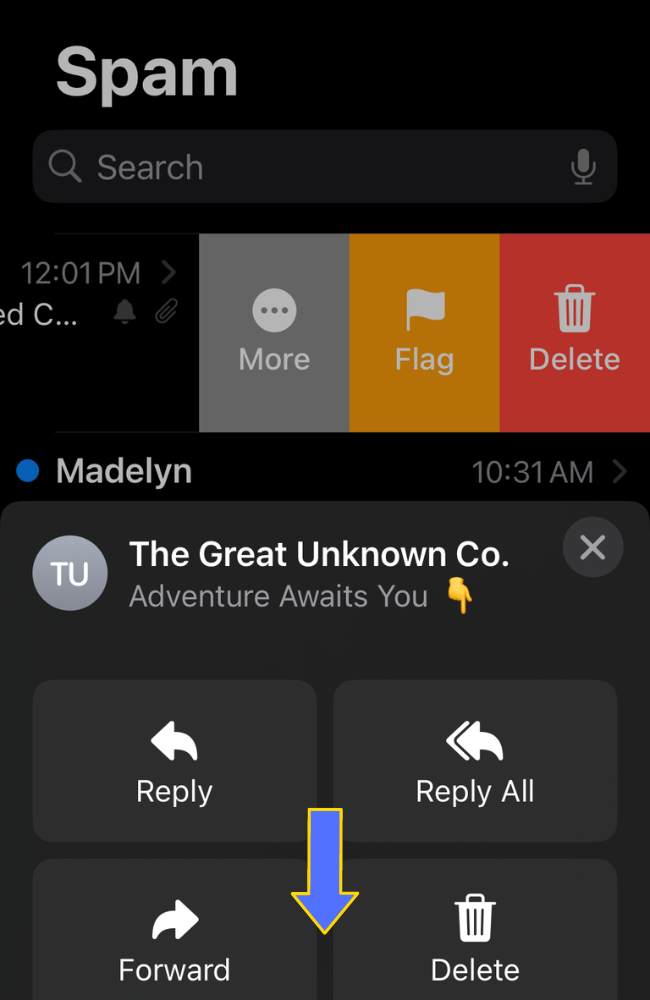
Step 3.
Once You've Scrolled Down You Should See:
'Move to Inbox'
and
'Notify Me'
Now, Simply Click on Both and The Stories Should No Longer End Up In Your Spam or Junk Mail!
(Refer to Image Below) 👇
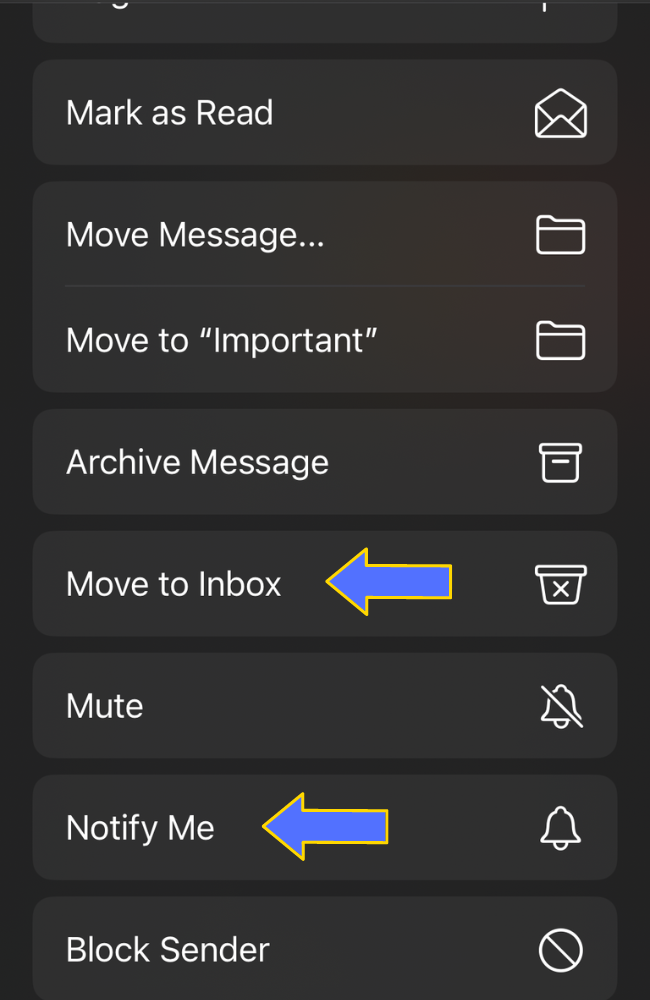


シェアして15%オフにしましょう!
この製品を次のソーシャル ネットワークのいずれかで共有するだけで、15% オフになります。